PSYCHEXP for Education
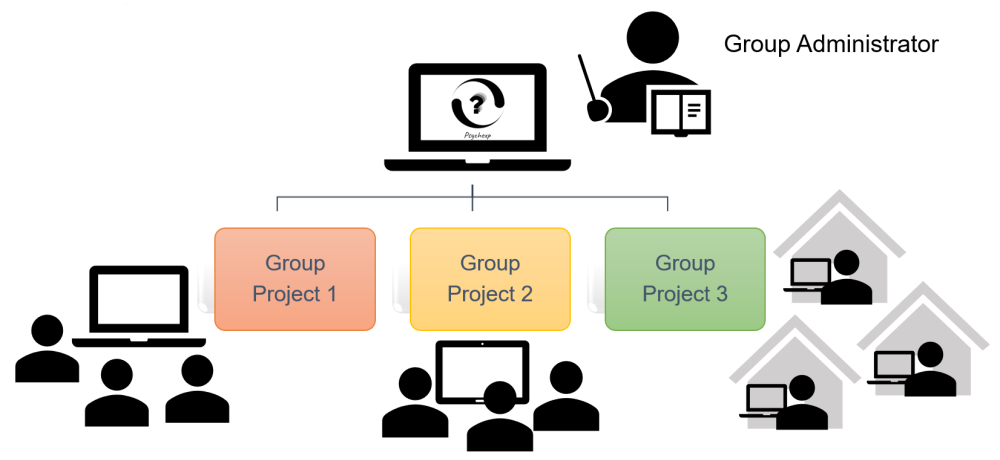
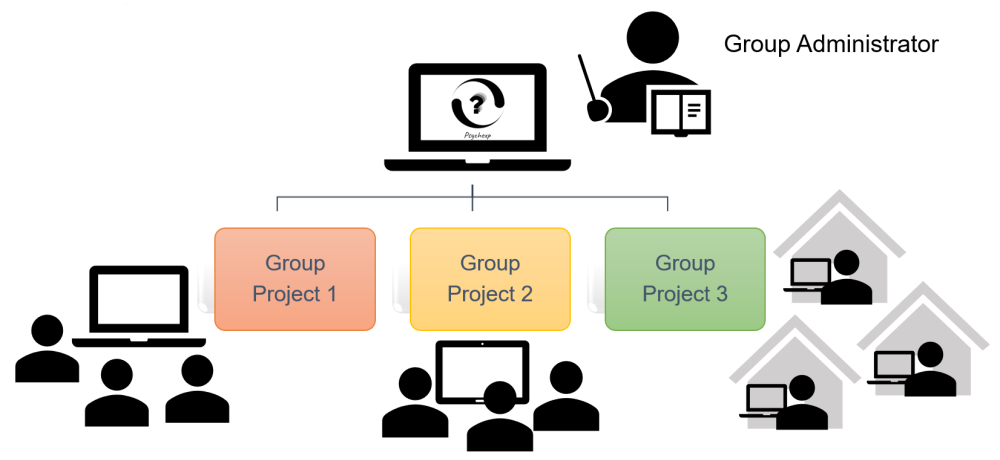
STUDENT DASHBOARD: Projects you assign to your students are all accessible from the student dashboard. Just one simple URL !!
CLASS ADMIN: Group your students into classes and assign projects you have created to each class with one single click.
GROUP ADMIN: Create a survey or experiment and invite a student to collaborate on the project from their student dashboard.
PORTFOLIO ADMIN: Build a learning portfolio to help your students self-evaluate and reflect on their own learning outcomes. Each student can access the portfolio from their student dashboard.
LESSON ADMIN: In lesson admin you are able to create an online lesson (e-book) that includes quiz question functionality. The quiz questions can be set to either practice or test mode. In practice mode the questions can be practiced by the student multiple times. In test mode the questions can only be answered once and the data is recorded to the lesson's dataset.
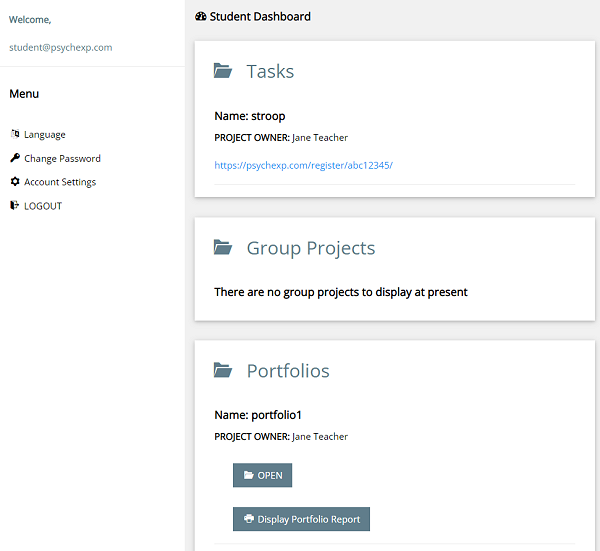
STUDENT DASHBOARD (Access to the student dashboard is available to an unlimited number of students on all psychexp for education plans)
Just one simple URL (psychexp.com/student/) gives an unlimited number of students access to all the projects you assign.
Create surveys or experiments without writing a single line of programming code and have all the students in your class or lecture simultaneously log in to the student dashboard and participate on their very own smartphone or tablet browser. No confusing URLs and no apps to download! Once the students have completed the survey or experiment you can download the real time data for analysis in Excel format with just a single click.
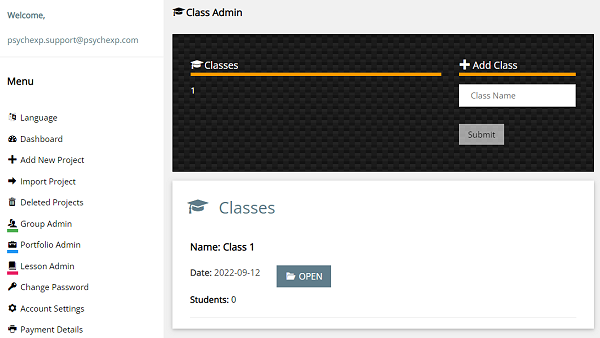
CLASS ADMIN (Create an unlimited number of classes containing an unlimited number of students on all psychexp for education plans)
Create a class and add unlimited students, then assign one or multiple projects (surveys, experiments) you have created to the class. All the projects you assign are instantly available to your students from the student dashboard.
You can limit the period of time your students have access from the student dashboard to the project by setting the start and finish time on each individual project.
Create notifications, questionnaires or quizzes without writing a single line of code, assign it to a class and when your students have completed it from the student dashboard, you can download the results in excel format with one single click.
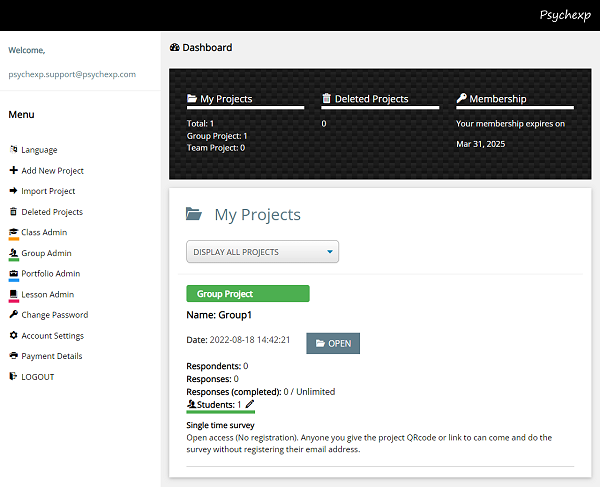
GROUP ADMIN: Have your students collaborate with you on a survey or experiment from their student dashboard.
Using the group admin functionality of the Psychexp for Education program, you can create a survey or experiment in minutes and then invite your students to modify it by logging in to their student dashboard.
The students you invite can access the project from any device with an Internet connection, at any time, and from anywhere. If needed, you can also be simultaneously logged in to the project from your own psychexp account, in order to offer the students guidance and support.
Students can then invite respondents to participate in the survey or experiment, and with one click can download the data they collect from within their student dashboard.
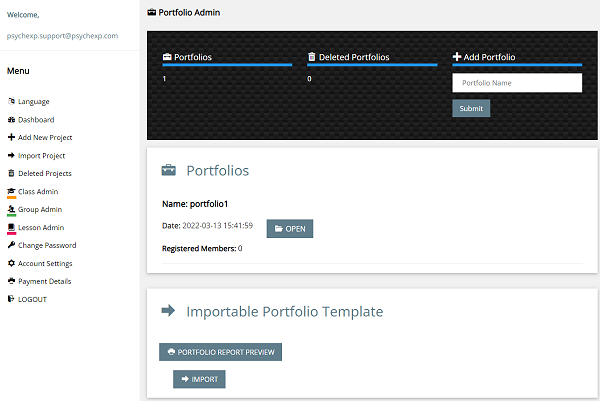
PORTFOLIO ADMIN: Create learning portfolios in minutes!!
The Learning Portfolio is a tool to help students reflect on their own learning outcomes. Students are able to self-evaluate how they have progressed and to what extent they have mastered the course in light of the course achievement objectives and diploma policy (degree awarding policy). Through this review process, students will increase their awareness of autonomous learning and motivation to improve their abilities.
Psychexp for Education gives you the tools to easily design and build a learning portfolio from scratch, or you can import a standard template and then customize it to meet your needs. The standard template consists of a self-assessment based on a rubric (evaluation criteria chart) and includes comment fields for the student to record the reasons for their assessment.
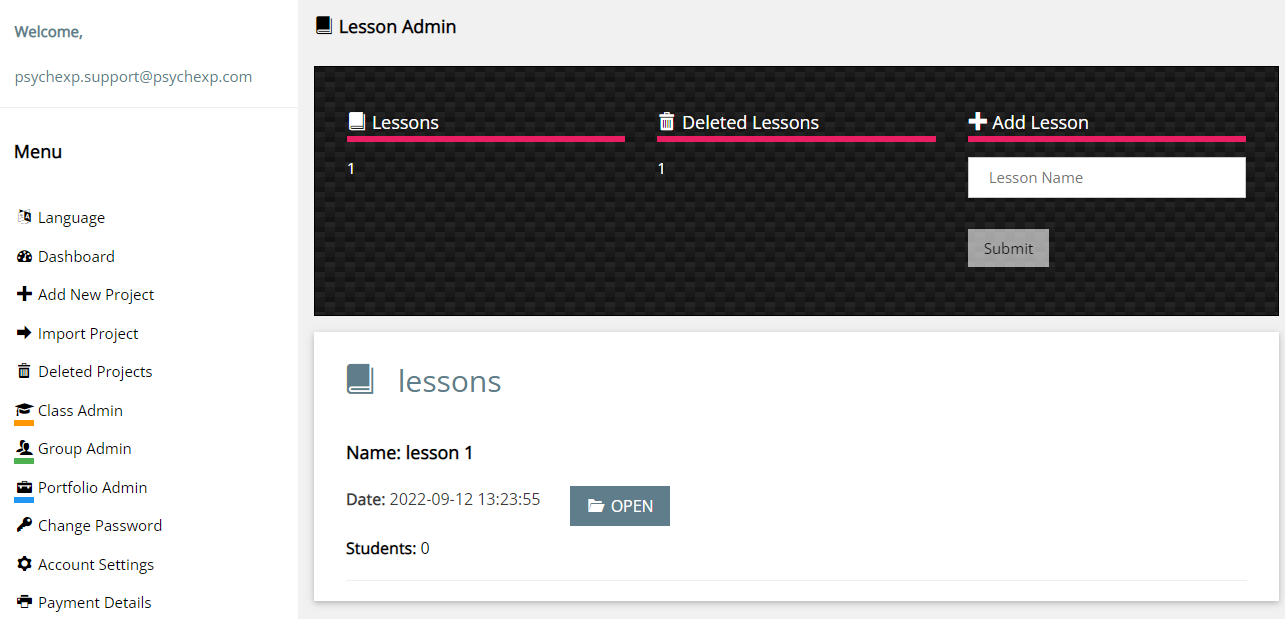
LESSON ADMIN: Create an online lesson (e-book) in minutes!!
In lesson admin you are able to create an online lesson (e-book) that includes quiz question functionality. The quiz questions can be set to either practice or test mode. In practice mode the questions can be practiced by the student multiple times. In test mode the questions can only be answered once and the data is recorded to the lesson's dataset.
Intuitive!
High educational effectiveness
Students are hands on
Students can not only experience an online experiment that the teacher has created, they themselves can also edit the project in order to create their own original experiment. Psychexp for Education provides a place of learning where students can freely utilize their ideas and develop their own creativity.
Easy to use
No programming required
Time saving!
The teacher is also able to save a lot of time and effort in preparing and running the class thanks to the easy-to-use and easy-to-understand Psychexp interface. No programming knowledge or skills are required on the part of either teachers or students.